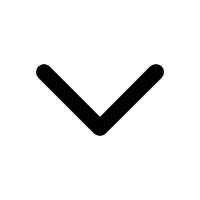本文主要介绍如何将 anyRTC RTM Windows SDK 实时消息集成到你的项目中以及相关注意事项。
开发环境要求
- 一个有效的 anyRTC 开发者账号。
- Windows Visual Studio 2017 或以上版本
- 运行在 Windows 7 及以上版本的 Windows 设备。
快速集成
本小节介绍如何获取 AppID 以及如何快速集成到项目中。
获取应用的AppID
获取 SDK
快速集成包括获取 SDK 和引入 SDK 。
-
- 官网下载中心找到 「RTM SDK 下载」 的 Windows 端。
-
- 前往 GitHub 下载 anyRTC-RTM-Tutorial-Windows,查看完整的源码和代码逻辑以及最新的SDK。
导入 SDK
参考以下步骤创建一个 Windows 项目。
创建 Windows 项目
- 打开 Microsoft Visual Studio 并点击新建项目。
- 进入新建项目窗口,选择项目类型为 MFC 应用程序,输入项目名称,选择项目存储路径,并点击确认。
- 进入MFC 应用程序窗口,选择应用程序类型为基于对话框,并点击完成。
1. 配置项目文件
-
根据应用场景,从 SDK 下载获取最新 SDK,解压并打开。
-
打开已下载的 SDK 文件,并将其中的 sdk 文件夹复制到你的项目文件夹下。
2. 配置项目属性
在解决方案资源管理器窗口中,右击项目名称并点击属性进行以下配置,配置完成后点击确定。
-
进入 C/C++ > 常规 > 附加包含目录菜单,点击编辑,并在弹出窗口中输入 $(SolutionDir)include。
-
进入链接器 > 常规 > 附加库目录菜单,点击编辑,并在弹出窗口中输入 $(SolutionDir)。
-
进入链接器 > 输入 > 附加依赖项菜单,点击编辑,并在弹出窗口中输入 ARtmKit.lib。
操作流程
初始化SDK
-
根据需求继承实现
ar::rtm::IRtmServiceEventHandlerar::rtm::IChannelEventHandler。 -
创建
ar::rtm::IRtmServicear::rtm::IRtmServiceEventHandlerar::rtm::IChannelEventHandler实例rtmInstance_初始化。
#include "IArRtmService.h"
std::unique_ptr<ar::rtm::IRtmServiceEventHandler> RtmEventCallback_;
std::unique_ptr<ar::rtm::IChannelEventHandler> channelEventCallback_;
std::shared_ptr<ar::rtm::IRtmService> rtmInstance_;
std::shared_ptr<ar::rtm::IChannel> channelHandler_;
void Init() {
RtmEventCallback_.reset(new RtmEventHandler());
ar::rtm::IRtmService* p_rs = ar::rtm::createRtmService();
rtmInstance_.reset(p_rs, [](ar::rtm::IRtmService* p) {
p->release();
});
if (!rtmInstance_) {
cout << "rtm service created failure!" << endl;
exit(0);
}
if (rtmInstance_->initialize(APP_ID.c_str(), RtmEventCallback_.get())) {
cout << "rtm service initialize failure! appid invalid?" << endl;
exit(0);
}
}
登录
APP 必须在登录 RTM 服务器之后,才可以使用 RTM 的点对点消息和群聊功能。在此之前,请确保 rtmInstance_ 初始化完成。
- 传入能标识用户角色和权限的 Token。如果安全要求不高,也可以将值设为
APPID。Token 需要在应用程序的服务器端生成。 - 传入能标识每个用户的 ID。用户 ID 为字符串,必须是可见字符(可以带空格),不能为空或者多于 64 个字符,也不能是字符串
"null"。 - 传入结果回调,用于接收登录 RTM 服务器成功或者失败的结果回调
bool login(const std::string& token, const std::string& uid) {
if (rtmInstance_->login(token.c_str(), uid.c_str())) {
cout << "login failed!" << endl;
return false;
}
return true;
}
如果需要退出登录,可以调用 logout() 方法,退出登录之后可以调用 login() 重新登录或者切换账号。
void logout() {
rtmInstance_->logout();
}
点对点消息
在成功登录 RTM 服务器之后,可以开始使用 RTM 的点对点消息功能。
发送点对点消息
调用 sendMessageToPeer 方法发送点对点消息。在该方法中:
- 传入目标消息接收方的用户 ID。
- 传入
RtmMessage对象实例。该消息对象由rtmInstance_类的的createMessage()实例方法创建,并使用消息实例的setText()方法设置消息内容。 - 传入消息发送结果监听器,用于接收消息发送结果回调,如:服务器已接收,发送超时,对方不可达等。
void sendMessageToPeer(std::string peerID, std::string msg) {
anyRTC::rtm::IMessage* rtmMessage = rtmInstance_->createMessage();
rtmMessage->setText(msg.c_str());
int ret = rtmInstance_->sendMessageToPeer(peerID.c_str(),
rtmMessage);
rtmMessage->release();
if (ret) {
cout << "send message to peer failed! return code: " << ret
<< endl;
}
}
接收点对点消息
点对点消息的接收通过创建 rtmInstance_ 实例的时候传入的 RtmEventCallback_ 实例进行监听。在该实例的 void onMessageReceivedFromPeer(const char *peerId, const anyRTC::rtm::IMessage *message) 回调方法中:
- 通过
message->getText()方法可以获取到消息文本内容。 peerId是消息发送方的用户 ID。
频道消息
App 在成功登录 RTM 服务器 之后,可以开始使用 RTM 的频道消息功能。
创建加入频道实例
- 传入能标识每个频道的 ID。ID 为字符串,必须是可见字符(可以带空格),不能为空或者多于 64 个字符,也不能是字符串
"null"。 - 指定实例
channelEventCallback_SDK 通过回调通知应用程序频道的状态变化和运行事件等,如: 接收到频道消息、用户加入和退出频道等。
void joinChannel(const std::string& channel) {
string msg;
channelEventCallback_.reset(new ChannelEventHandler(channel));
channelHandler_.reset(rtmInstance_->createChannel(channel.c_str(), channelEventCallback_.get()))
if (!channelHandler_) {
cout << "create channel failed!" << endl;
}
channelHandler_->join();
}
发送频道消息
在成功加入频道之后,用户可以开始向该频道发送消息。
调用频道实例的 sendMessage() 方法向该频道发送消息。在该方法中:
- 传入
RtmMessage对象实例。该消息对象由rtmInstance_类的createMessage()实例方法创建,并使用消息实例的setText()方法设置消息内容。 - 传入消息发送结果监听器,用于接收消息发送结果回调,如:服务器已接收,发送超时等。
void sendGroupMessage (const std::string& msg) {
anyRTC::rtm::IMessage* rtmMessage = rtmInstance_->createMessage();
rtmMessage->setText(msg.c_str());
channelHandler_->sendMessage(rtmMessage);
rtmMessage->release();
}
接收频道消息
频道消息的接收通过回调实例函数onMessageReceived(const char* userId,const anyRTC::rtm::IMessage *msg)。
退出频道
调用实例的 leave() 方法可以退出该频道。退出频道之后可以调用 join() 方法再重新加入频道。
开发注意事项
-
RTM 支持多个相互独立的 IRtmService 实例。
-
在收发点对点消息或进行其他频道操作前,请确保你已成功登录 anyRTC RTM 系统(即确保已经收到 onLoginSuccess)。
-
使用频道核心功能前必须通过调用 createChannel 方法创建频道实例。
-
你可以创建多个 IRtmService) 客户端实例,但是每个客户端实例最多只能同时加入 20 个频道。每个频道都应有不同的
channelId参数。 -
当离开了频道且不再加入该频道时,可以调用 release) 方法及时释放频道实例所占用的资源。
-
接收到的 IMessage 消息对象不能重复利用再用于发送。
 文档中心
文档中心