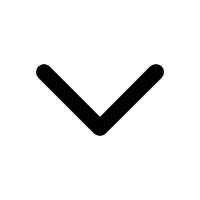错误代码。SDK 上报的错误意味着 SDK 无法自动恢复,需要 App 干预或提示用户。
Constants
-
Abort → const ErrorCode
SDK 放弃请求,可能由于请求次数太多。@JsonValue(20)
const ErrorCode(18) -
AdmGeneralError → const ErrorCode
音频设备模块:音频设备出现错误(未明确指明为何种错误)。请检查音频设备是否被其他应用占用,或者尝试重新进入频道。@JsonValue(1005)
const ErrorCode(52) -
AdmInitLoopback → const ErrorCode
音频设备模块:初始化 Loopback 设备错误。@JsonValue(1022)
const ErrorCode(66) -
AdmInitPlayout → const ErrorCode
音频设备模块:初始化播放设备出现错误。请检查播放设备是否被其他应用占用,或者尝试重新进入频道。@JsonValue(1008)
const ErrorCode(55) -
AdmInitRecording → const ErrorCode
音频设备模块:初始化录音设备时出现错误。请检查录音设备是否正常,或者尝试重新进入频道。@JsonValue(1011)
const ErrorCode(58) -
AdmJavaResource → const ErrorCode
音频设备模块:使用 java 资源出现错误。@JsonValue(1006)
const ErrorCode(53) -
AdmNoPermission → const ErrorCode
音频设备模块:没有录音权限。@JsonValue(1027)
const ErrorCode(68) -
AdmNoPlayoutDevice → const ErrorCode
音频设备模块:无播放设备。@JsonValue(1360)
const ErrorCode(71) -
AdmNoRecordingDevice → const ErrorCode
音频设备模块:无录制设备。@JsonValue(1359)
const ErrorCode(70) -
AdmPlayAbnormalFrequency → const ErrorCode
音频设备模块:播放频率异常。@JsonValue(1020)
const ErrorCode(64) -
AdmRecordAbnormalFrequency → const ErrorCode
音频设备模块:录制频率异常。@JsonValue(1021)
const ErrorCode(65) -
AdmRecordAudioFailed → const ErrorCode
音频设备模块:录音失败。@JsonValue(1018)
const ErrorCode(63) -
AdmRuntimePlayoutError → const ErrorCode
音频设备模块:运行时播放出现错误。请检查播放设备是否正常,或者尝试重新进入频道。@JsonValue(1015)
const ErrorCode(61) -
AdmRuntimeRecordingError → const ErrorCode
音频设备模块:运行时录音错误。请检查录音设备是否正常,或者尝试重新进入频道。@JsonValue(1017)
const ErrorCode(62) -
AdmSampleRate → const ErrorCode
音频设备模块:设置的采样频率出现错误。@JsonValue(1007)
const ErrorCode(54) -
AdmStartLoopback → const ErrorCode
音频设备模块:启动 Loopback 设备错误。@JsonValue(1023)
const ErrorCode(67) -
AdmStartPlayout → const ErrorCode
音频设备模块:启动播放设备出现错误。请检查播放设备是否正常,或者尝试重新进入频道。@JsonValue(1009)
const ErrorCode(56) -
AdmStartRecording → const ErrorCode
音频设备模块:启动录音设备出现错误。请检查录音设备是否正常,或者尝试重新进入频道@JsonValue(1012)
const ErrorCode(59) -
AdmStopPlayout → const ErrorCode
音频设备模块:停止播放设备出现错误。@JsonValue(1010)
const ErrorCode(57) -
AdmStopRecording → const ErrorCode
音频设备模块:停止录音设备出现错误。@JsonValue(1013)
const ErrorCode(60) -
AlreadyInUse → const ErrorCode
资源已被占用,不能重复使用。@JsonValue(19)
const ErrorCode(17) -
AudioBtScoFailed → const ErrorCode
音频路由:连接蓝牙通话失败,默认路由会被启用。@JsonValue(1030)
const ErrorCode(69) -
BindSocket → const ErrorCode
SDK 内部绑定到网络 Socket 失败。仅供 SDK 内部使用,不通过 API 或者回调事件返回给 App。@JsonValue(13)
const ErrorCode(12) -
BitrateLimit → const ErrorCode
在调用
sendStreamMessage时,当发送的数据码率超过限制(6 KB/s)时,会发生该错误。 详见 RtcEngine.sendStreamMessage。@JsonValue(115)const ErrorCode(30) -
BufferTooSmall → const ErrorCode
传入的缓冲区大小不足以存放返回的数据。@JsonValue(6)
const ErrorCode(6) -
Canceled → const ErrorCode
请求被取消。仅供 SDK 内部使用,不通过 API 或者回调事件返回给 App。@JsonValue(11)
const ErrorCode(10) -
ClientIsBannedByServer → const ErrorCode
此用户被服务器禁止。@JsonValue(123)
const ErrorCode(33) -
ConnectionInterrupted → const ErrorCode
网络连接中断。仅适用于 AR Web SDK。@JsonValue(111)
const ErrorCode(26) -
ConnectionLost → const ErrorCode
网络连接丢失。仅适用于 AR Web SDK。@JsonValue(112)
const ErrorCode(27) -
DecryptionFailed → const ErrorCode
解密失败,可能是用户加入频道用了不同的密码。请检查加入频道时的设置,或尝试重新加入频道。@JsonValue(120)
const ErrorCode(32) -
EncryptedStreamNotAllowedPublish → const ErrorCode
不支持发送加密流。@JsonValue(130)
const ErrorCode(40) -
Failed → const ErrorCode
一般性的错误(没有明确归类的错误原因)。@JsonValue(1)
const ErrorCode(1) -
InitNetEngine → const ErrorCode
Windows 下特定的防火墙设置导致 SDK 初始化失败然后崩溃。@JsonValue(21)
const ErrorCode(19) -
InvalidAppId → const ErrorCode
不是有效的 APP ID。请更换有效的 APP ID 重新加入频道。@JsonValue(101)
const ErrorCode(21) -
InvalidArgument → const ErrorCode
API 调用了无效的参数。例如指定的频道名含有非法字符。@JsonValue(2)
const ErrorCode(2) -
InvalidChannelId → const ErrorCode
不是有效的频道名。请更换有效的频道名重新加入频道。@JsonValue(102)
const ErrorCode(22) -
InvalidToken → const ErrorCode
生成的 Token 无效。Deprecated 已废弃。请改用
connectionStateChanged回调中的InvalidToken。 详见 RtcEngineEventHandler.connectionStateChanged 和 ConnectionChangedReason.InvalidToken。一般有以下原因:用户在控制台上启用了 App Certificate,但仍旧在代码里仅使用了 App ID。当启用了 App Certificate,必须使用 Token。字段uid为生成 Token 的必须字段,用户在调用joinChannel加入频道时必须设置相同的uid。 详见 RtcEngine.joinChannel。@JsonValue(110)const ErrorCode(25) -
InvalidUserAccount → const ErrorCode
无效的 User account。@JsonValue(134)
const ErrorCode(41) -
JoinChannelRejected → const ErrorCode
加入频道被拒绝。一般有以下原因:用户已进入频道,再次调用加入频道的 API,例如
joinChannel,会返回此错误。停止调用该方法即可。 详见 RtcEngine.joinChannel。用户在做 Echo 测试时尝试加入频道。等待 Echo test 结束后再加入频道即可。@JsonValue(17)const ErrorCode(15) -
LeaveChannelRejected → const ErrorCode
离开频道失败。一般有以下原因:用户已离开频道,再次调用退出频道的 API,例如
leaveChannel,会返回此错误。停止调用该方法即可。 详见 RtcEngine.leaveChannel。用户尚未加入频道,就调用退出频道的 API。这种情况下无需额外操作。@JsonValue(18)const ErrorCode(16) -
LoadMediaEngine → const ErrorCode
加载媒体引擎失败。@JsonValue(1001)
const ErrorCode(48) -
NetDown → const ErrorCode
网络不可用。仅供 SDK 内部使用,不通过 API 或者回调事件返回给 App。@JsonValue(14)
const ErrorCode(13) -
NoBufs → const ErrorCode
没有网络缓冲区可用。仅供 SDK 内部使用,不通过 API 或者回调事件返回给 App。@JsonValue(15)
const ErrorCode(14) -
NoError → const ErrorCode
没有错误。@JsonValue(0)
const ErrorCode(0) -
NoPermission → const ErrorCode
没有操作权限。请检查用户是否授予 app 音视频设备使用权限。@JsonValue(9)
const ErrorCode(8) -
NoServerResources → const ErrorCode
没有服务器资源,请尝试设置其他区域代码。@since v4.0.0。@JsonValue(103)
const ErrorCode(23) -
NotInChannel → const ErrorCode
调用
sendStreamMessage或getUserInfoByUserAccount方法时,用户不在频道内。 详见 RtcEngine.sendStreamMessage 和 RtcEngine.getUserInfoByUserAccount。@JsonValue(113)const ErrorCode(28) -
NotInitialized → const ErrorCode
SDK 尚未初始化,就调用其 API。请确认在调用 API 之前已创建
RtcEngine对象并完成初始化。@JsonValue(7)const ErrorCode(7) -
NotReady → const ErrorCode
SDK 初始化失败。AR 建议尝试以下处理方法:检查音频设备状态。检查程序集完整性。尝试重新初始化 SDK。@JsonValue(3)
const ErrorCode(3) -
NotSupported → const ErrorCode
SDK 当前状态不支持此操作。@JsonValue(4)
const ErrorCode(4) -
PublishStreamCDNError → const ErrorCode
CDN 相关错误。请调用
removePublishStreamUrl方法删除原来的推流地址,然后调用addPublishStreamUrl方法重新推流到新地址。 详见 RtcEngine.removePublishStreamUrl 和 RtcEngine.addPublishStreamUrl。@JsonValue(151)const ErrorCode(42) -
PublishStreamFormatNotSuppported → const ErrorCode
推流地址格式有错误。请检查推流地址格式是否正确。@JsonValue(156)
const ErrorCode(47) -
PublishStreamInternalServerError → const ErrorCode
推流服务器出现错误。请调用
addPublishStreamUrl重新推流。 详见 RtcEngine.addPublishStreamUrl。@JsonValue(154)const ErrorCode(45) -
PublishStreamNotAuthorized → const ErrorCode
操作不属于主播自己的流,如更新其他主播的流参数、停止其他主播的流。请检查 App 逻辑。@JsonValue(153)
const ErrorCode(44) -
PublishStreamNotFound → const ErrorCode
服务器未找到这个流。@JsonValue(155)
const ErrorCode(46) -
PublishStreamNumReachLimit → const ErrorCode
单个主播的推流地址数目达到上限 10。请删掉一些不用的推流地址再增加推流地址。@JsonValue(152)
const ErrorCode(43) -
Refused → const ErrorCode
调用被拒绝。仅供 SDK 内部使用,不通过 API 或者回调事件返回给 App。@JsonValue(5)
const ErrorCode(5) -
ResourceLimited → const ErrorCode
App 占用系统资源过多,SDK 分配资源失败。@JsonValue(22)
const ErrorCode(20) -
SizeTooLarge → const ErrorCode
在调用
sendStreamMessage时,当发送的数据长度大于 1024 个字节时,会发生该错误。 详见 RtcEngine.sendStreamMessage。@JsonValue(114)const ErrorCode(29) -
StartCall → const ErrorCode
启动媒体引擎开始通话失败。请尝试重新进入频道。@JsonValue(1002)
const ErrorCode(49) -
StartCamera → const ErrorCode
启动摄像头失败,请检查摄像头是否被其他应用占用,或者尝试重新进入频道。Deprecated 已废弃。请改用
localVideoStateChanged回调中的CaptureFailure(4)。 详见 LocalVideoStreamError.CaptureFailure 和 RtcEngineEventHandler.localVideoStateChanged。@JsonValue(1003)const ErrorCode(50) -
StartVideoRender → const ErrorCode
启动视频渲染模块失败。@JsonValue(1004)
const ErrorCode(51) -
TimedOut → const ErrorCode
API 调用超时。有些 API 调用需要 SDK 返回结果,如果 SDK 处理时间过长,超过 10 秒没有返回,会出现此错误。@JsonValue(10)
const ErrorCode(9) -
TokenExpired → const ErrorCode
当前使用的 Token 过期,不再有效。Deprecated 已废弃。请改用
connectionStateChanged回调中的TokenExpired。 详见 RtcEngineEventHandler.connectionStateChanged 和 ConnectionChangedReason.TokenExpired。一般有以下原因:Token 授权时间戳无效:Token 授权时间戳为 Token 生成时的时间戳,自 1970 年 1 月 1 日开始到当前时间的描述。 授权该 Token 在生成后的 24 小时内可以访问 AR 服务。如果 24 小时内没有访问,则该 Token 无法再使用。需要重新在服务端申请生成 Token。Token 服务到期时间戳已过期:用户设置的服务到期时间戳小于当前时间戳,无法继续使用 AR 服务(比如正在进行的通话会被强制终止); 设置服务到期时间并不意味着 Token 失效,而仅仅用于限制用户使用当前服务的时间。需要重新在服务端申请生成 Token。@JsonValue(109)const ErrorCode(24) -
TooManyDataStreams → const ErrorCode
在调用
createDataStream时,如果创建的数据通道过多(超过 5 个通道),会发生该错误。 详见 RtcEngine.createDataStream。@JsonValue(116)const ErrorCode(31) -
TooOften → const ErrorCode
调用频率太高。仅供 SDK 内部使用,不通过 API 或者回调事件返回给 App。@JsonValue(12)
const ErrorCode(11) -
values → const List<ErrorCode>
A constant List of the values in this enum, in order of their declaration.
const List<ErrorCode> -
VcmEncoderEncodeError → const ErrorCode
视频设备模块:视频 Codec 错误。@JsonValue(1602)
const ErrorCode(75) -
VcmEncoderInitError → const ErrorCode
视频设备模块:视频 Codec 初始化错误。@JsonValue(1601)
const ErrorCode(74) -
VcmEncoderSetError → const ErrorCode
视频设备模块:视频 Codec 设置错误。Deprecated 该错误代码已废弃。@JsonValue(1603)
const ErrorCode(76) -
VcmUnknownError → const ErrorCode
视频设备模块:未知错误。@JsonValue(1600)
const ErrorCode(73) -
VdmCameraNotAuthorized → const ErrorCode
视频设备模块:没有摄像头使用权限。@JsonValue(1501)
const ErrorCode(72) -
WatermarkAGRB → const ErrorCode
水印文件数据格式错误。@JsonValue(128)
const ErrorCode(38) -
WatermarkInfo → const ErrorCode
水印文件信息错误。@JsonValue(127)
const ErrorCode(37) -
WatermarkParam → const ErrorCode
水印文件参数错误。@JsonValue(124)
const ErrorCode(34) -
WatermarkPath → const ErrorCode
水印文件路径错误。@JsonValue(125)
const ErrorCode(35) -
WatermarkPng → const ErrorCode
水印文件格式错误。@JsonValue(126)
const ErrorCode(36) -
WatermarkRead → const ErrorCode
水印文件读取错误。@JsonValue(129)
const ErrorCode(39)
Properties
-
The hash code for this object. [...]read-only, inherited
-
index → int
The integer index of this enum.final
-
A representation of the runtime type of the object.read-only, inherited
Methods
-
noSuchMethod(Invocation invocation) → dynamic
Invoked when a non-existent method or property is accessed. [...]inherited
-
Returns a string representation of this object.override
Operators
-
operator ==(Object other) → bool
The equality operator. [...]inherited
 文档中心
文档中心