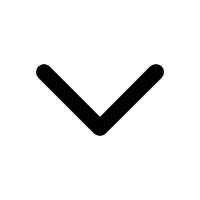视频编码的码率。单位为 Kbps。你可以根据场景需要,参考下面的视频基准码率参考表,手动设置你想要的码率。若设置的视频码率超出合理范围,SDK 会自动按照合理区间处理码率。
视频码率参考表
| 分辨率 | 帧率(fps) | 基准码率(通信场景,Kbps) | 直播码率(直播场景,Kbps) |
|---|---|---|---|
| 160*120 | 15 | 65 | 130 |
| 120*120 | 15 | 50 | 100 |
| 320*180 | 15 | 140 | 280 |
| 180*180 | 15 | 100 | 200 |
| 240*180 | 15 | 120 | 240 |
| 320*240 | 15 | 200 | 400 |
| 240*240 | 15 | 140 | 280 |
| 424*240 | 15 | 220 | 440 |
| 640*360 | 15 | 400 | 800 |
| 360*360 | 15 | 260 | 520 |
| 640*360 | 30 | 600 | 1200 |
| 360*360 | 30 | 400 | 800 |
| 480*360 | 15 | 320 | 640 |
| 480*360 | 30 | 490 | 980 |
| 640*480 | 15 | 500 | 1000 |
| 480*480 | 15 | 400 | 800 |
| 640*480 | 30 | 750 | 1500 |
| 480*480 | 30 | 600 | 1200 |
| 848*480 | 15 | 610 | 1220 |
| 848*480 | 30 | 930 | 1860 |
| 640*480 | 10 | 400 | 800 |
| 1280*720 | 15 | 1130 | 2260 |
| 1280*720 | 30 | 1710 | 3420 |
| 960*720 | 15 | 910 | 1820 |
| 960*720 | 30 | 1380 | 2760 |
Note
该表中的基准码率适用于通信场景。直播场景下通常需要较大码率来提升视频质量。 AR 推荐通过设置 Standard 来实现。你也可以直接将码率值设为基准码率值 x 2。
你也可以直接选择如下任意一种模式进行设置:
Constants
-
Compatible → const BitRate
适配码率模式。该模式下,视频在通信和直播场景下的码率均与基准码率一致。直播下如果选择该模式,视频帧率可能会低于设置的值。@JsonValue(-1)
const BitRate(1) -
Standard → const BitRate
(推荐)标准码率模式。该模式下,视频在通信和直播场景下的码率有所不同:通信场景下,码率与基准码率一致。直播场景下,码率对照基准码率翻倍。@JsonValue(0)
const BitRate(0) -
A constant List of the values in this enum, in order of their declaration.
const List<BitRate>
Properties
-
The hash code for this object. [...]read-only, inherited
-
index → int
The integer index of this enum.final
-
A representation of the runtime type of the object.read-only, inherited
Methods
-
noSuchMethod(Invocation invocation) → dynamic
Invoked when a non-existent method or property is accessed. [...]inherited
-
Returns a string representation of this object.override
Operators
-
operator ==(Object other) → bool
The equality operator. [...]inherited
 文档中心
文档中心